Here is some circuit diagram.
Connection model for:
- MQTT BASE – ROVER.
- NTRIP BASE – ROVER.
(If the router supports wifi connection, the connection between ESPrtk and the ENC28J60 ethernet module is not required.)
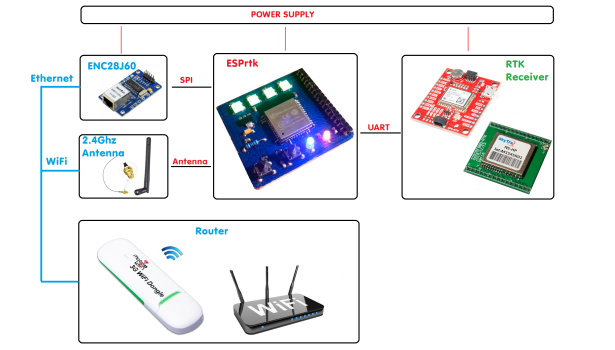
Connection model for:
- WIFI TCP BASE – ROVER.
- WIFI UDP BASE – ROVER.
- BLUETOOTH BRIDGE BASE – ROVER.
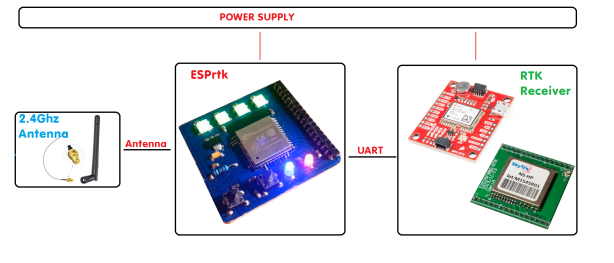
Connect ESPrtk simpleRTK2B from ardusimple – ZED-F9P Ublox .
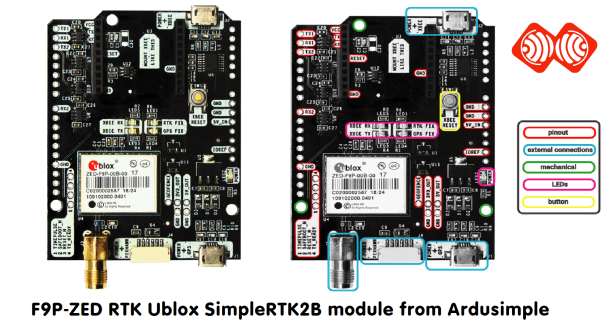
Now connect them.
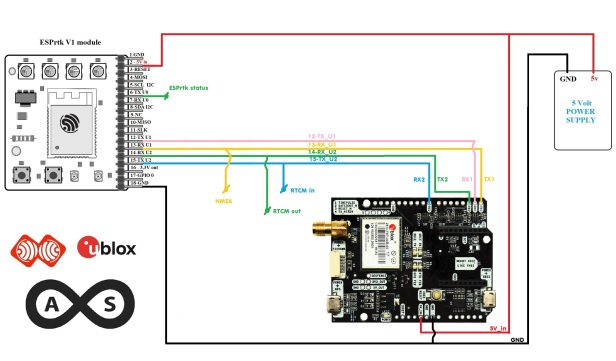
Connect ESPrtk with Drotek TinyRTK Board – NEO-M8P-2 .
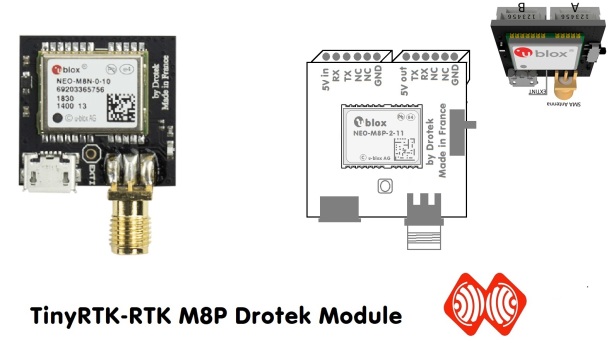
Now connect them.

Connect ESPrtk with Drotek F9P Board – F9P-ZED-Ublox .
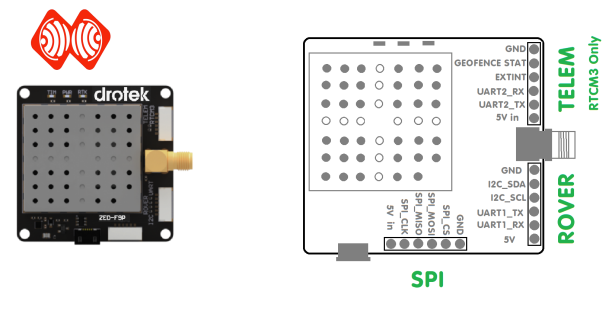
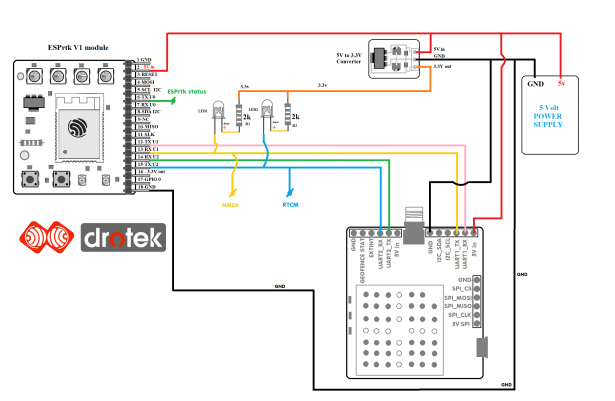
Connect ESPrtk with SparkFun GPS-RTK Board – NEO-M8P-2(Qwiic) .
Ublox M8P-2 run at 3.3Volt, but Sparkfun module support 5v to 3.3v converter IC.
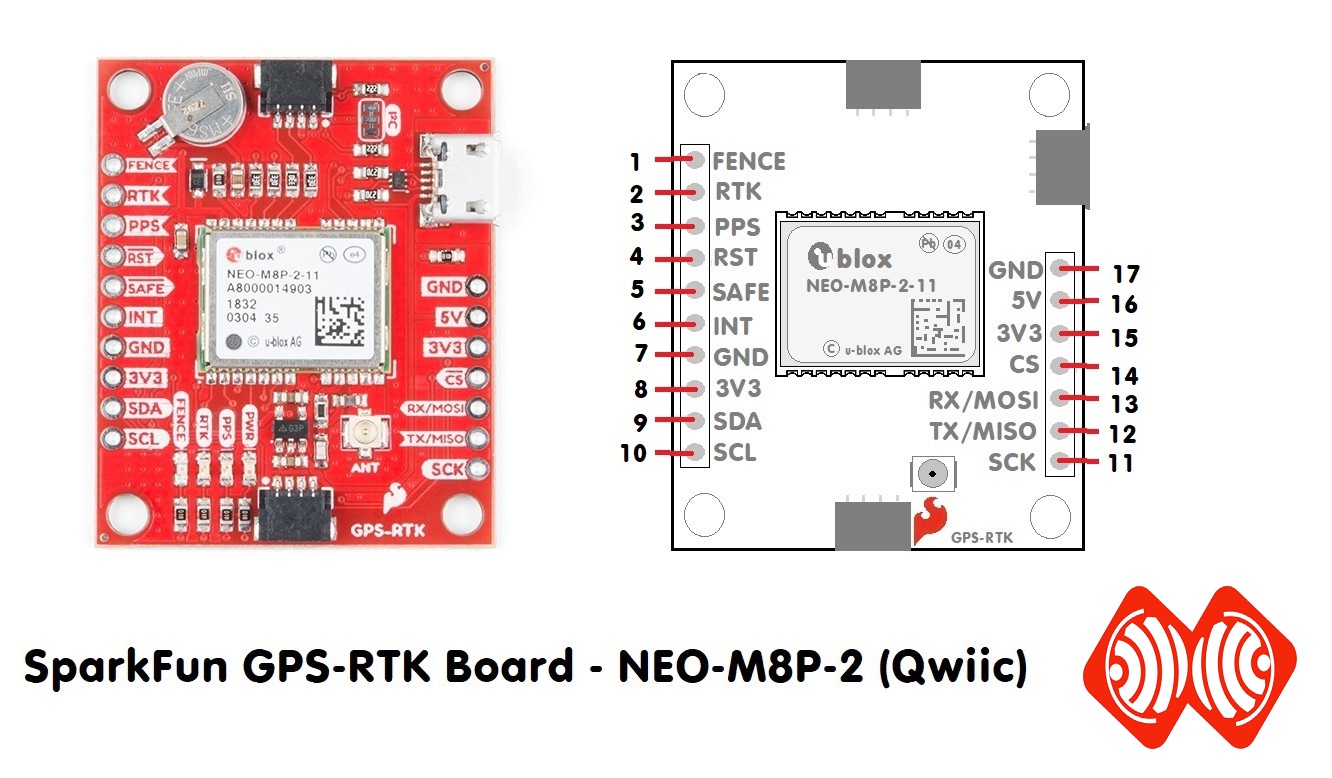
Now connect them.
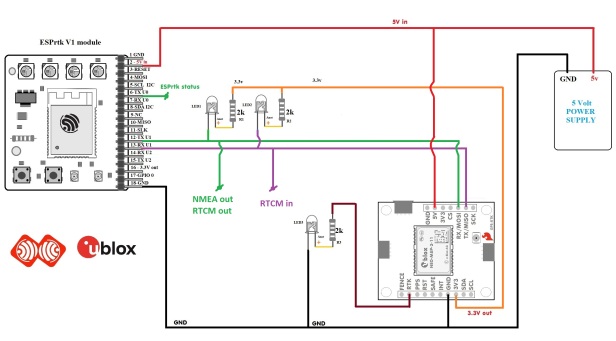
Connect ESPrtk with SparkFun GPS-RTK Board –ZED F9P (Qwiic) .
Ublox ZED F9P run at 3.3Volt, but Sparkfun module support 5v to 3.3v converter IC.

Now connect them.
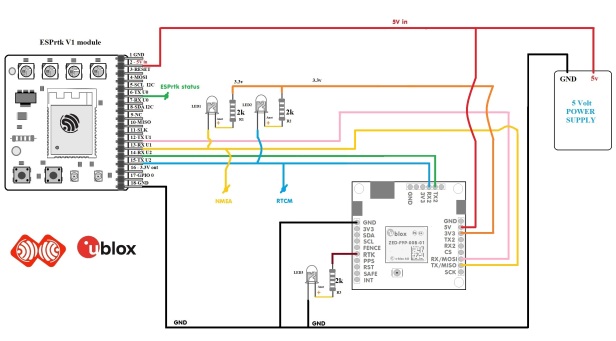
Connect ESPrtk with Navspark NS-HP-BD or NS-HP-GL from Skytra.
NS-HP-BD or NS-HP-GL work on 3.3volt supply. We need 5v to 3.3v converter module to power it.
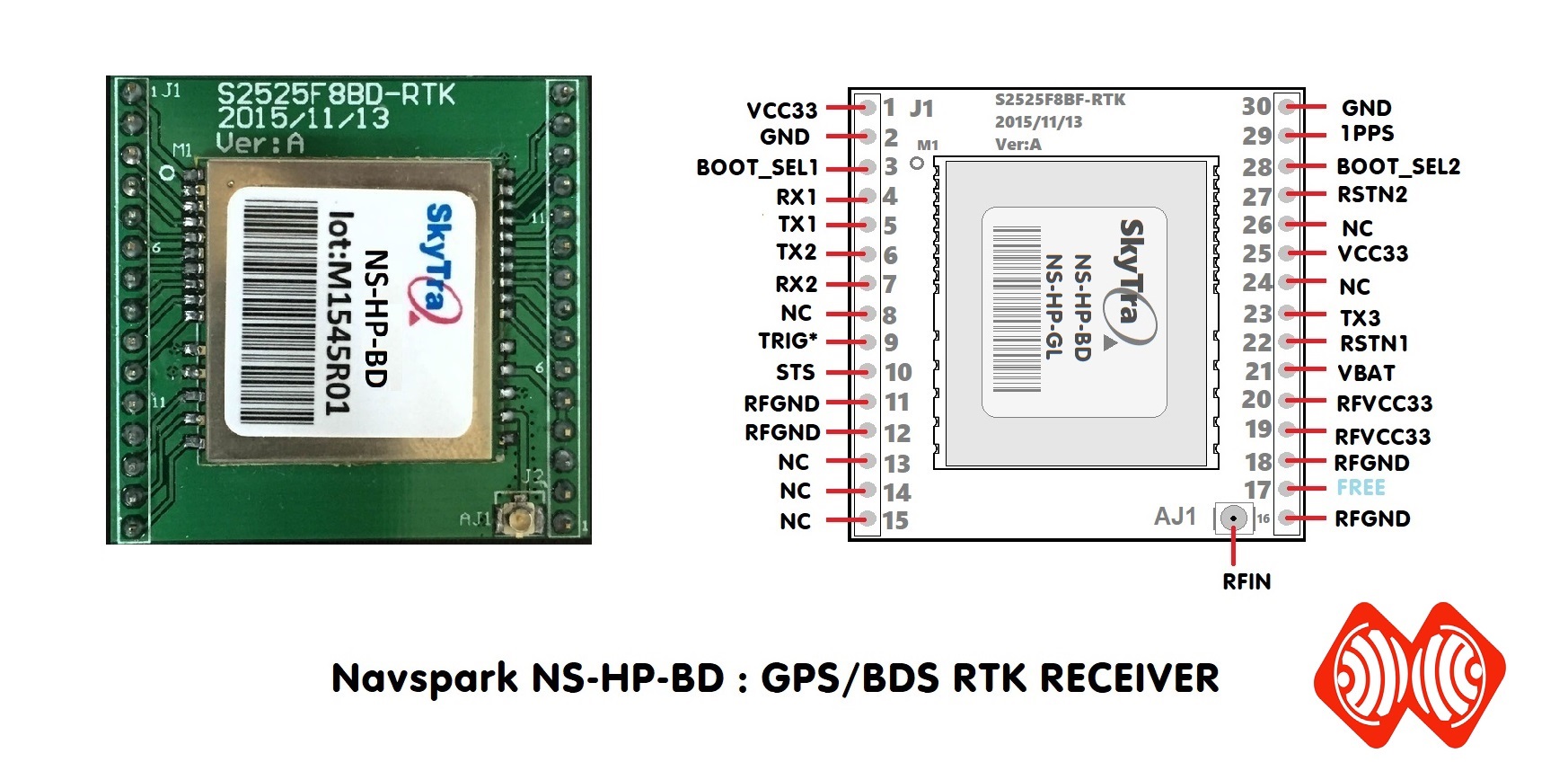
Now connect them.
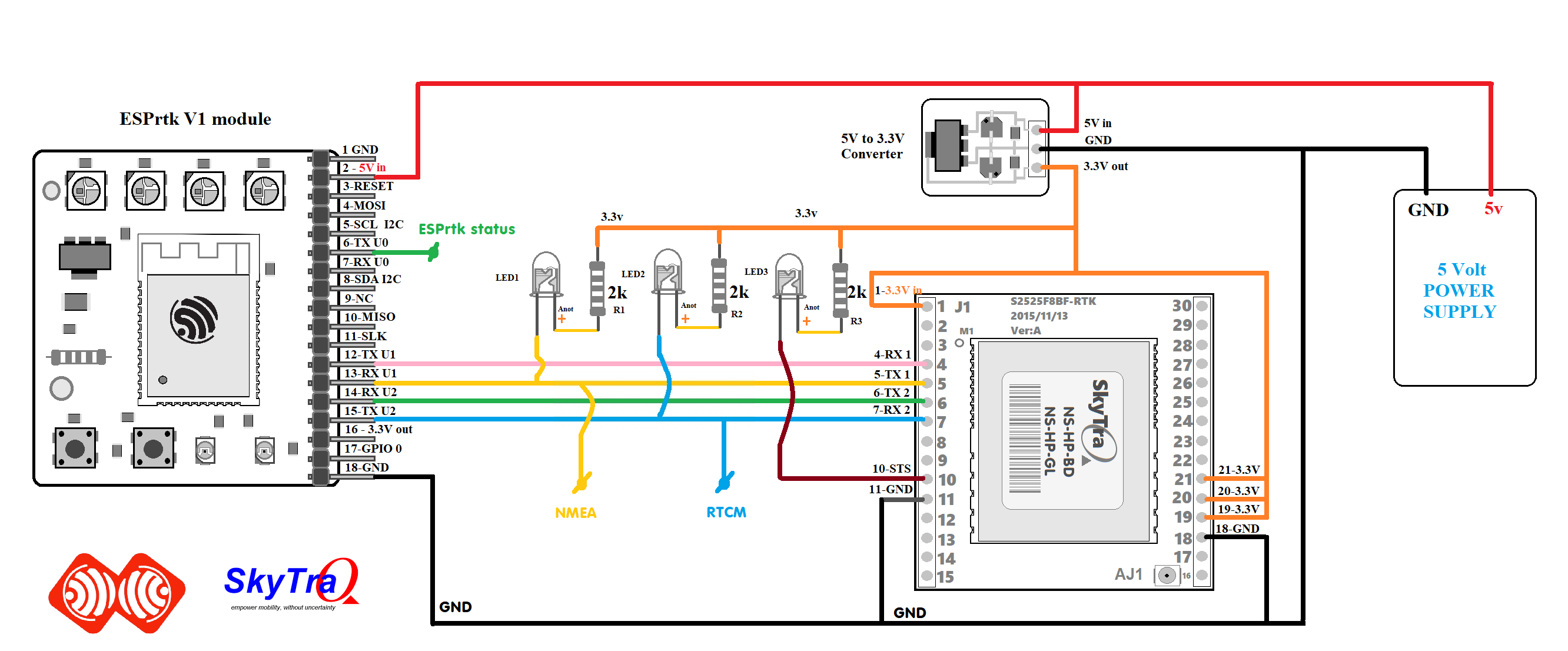
Connect ESPrtk with Navspark NS-HP-GN from Skytra.
NS-HP-GN work on 3.3volt supply. We need 5v to 3.3v converter module to power it.

Now connect them.
(NS-HP-GN has not support STS pin ,But it is being considered for use on GPIO10 in future software updates.)

Connect ESPrtk with ENC28J60ETHERNET MODULE.

If the router does not support wifi connection, you can connect ESPrtk to the ENC28J60 ethernet module.

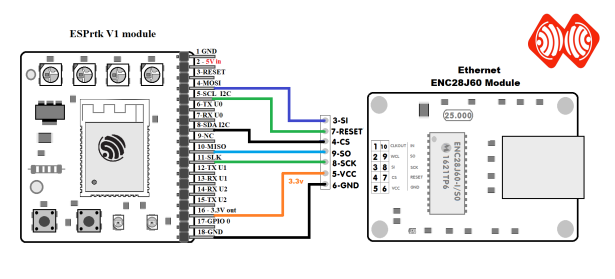
Connect ESPrtk with SD Card

You do not need any additional components other than micro SD card. Just connect the SD card pins directly to the pins on ESPrtk.

USB to UART module.
If your ESP32 board does not support USB port, you need to buy additional USB to UART module, like CP2102-USB-TTL-UART-Module-V2 as below , it will help you upload firmware to ESP32 and also helpful to use it to configure Ublox (or Navspark) module .

-
Version 1.0.0
- Develop ESPrtk
- 8,42 MB
- 53 Downloads


